DPanel – Lightweight Docker GUI
DPanel is a lightweight Docker management panel that makes container, image and network operations easy via an intuitive web interface.
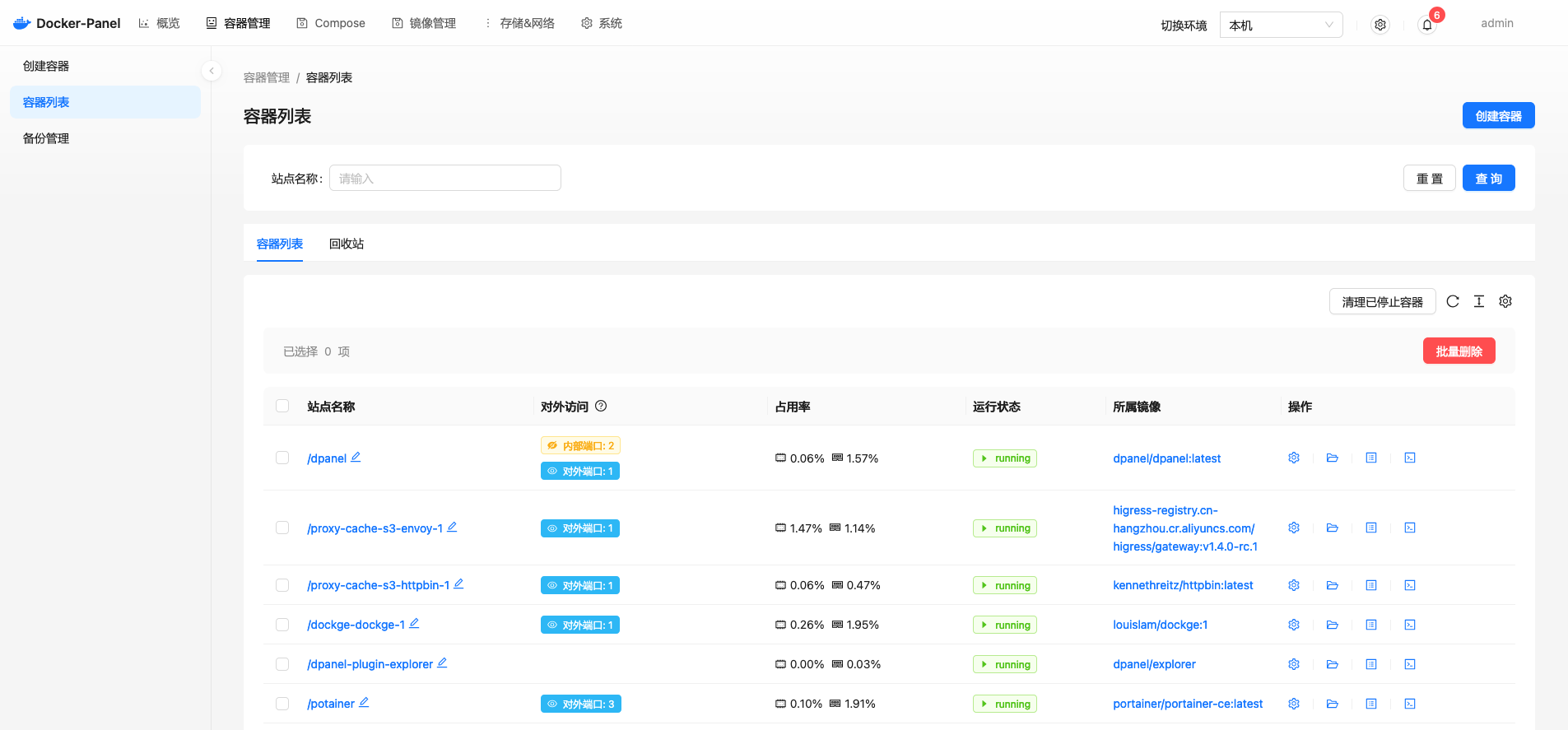
Features
- Start, stop, restart and remove containers
- Pull, build and delete images
- Manage Docker networks and volumes
- Real-time logs and resource monitoring
One-Line Install
bash
curl -sSL https://dpanel.cc/quick.sh -o quick.sh && bash quick.shDuring installation, you can simply press Enter to accept defaults. If Docker is missing, the script will offer to install it for you automatically.
First Steps
After installation, the script outputs the login URL. Open it, create an admin account and you are ready to go.
A detailed English guide will be provided later; please refer to the Chinese documentation for advanced usage for now.